Many families have faced the stress of having a loved one in aged care during this anxious time of COVID-19.
Planning ahead for how COVID-19 may affect a family member in aged care can be helpful if they are forced to self-isolate or if visitor restrictions are reintroduced.
It is a dilemma my family faced last year when my father Tas was locked down in his aged care facility and then passed away after contracting coronavirus.

It was a harrowing experience and while nothing could take away the pain, there were some strategies my family used to care for my father before and during his illness that helped his mental and emotional stability and allowed us to communicate with his carers.
Amanda describes the pain of watching her father fade away over Skype

The thing Amanda Miha remembers most about her father is his sense of humour, and even when he suffered from dementia he still laughed and joked. But after testing positive for coronavirus, 88-year-old Tas Mihalakopoulos started deteriorating.
Before COVID, Dad was very social and used to love having daily visitors.
I’d seen him every weekend and like most visitors, I’d bring some of our favourite foods to share and fill up his little fridge with delicious things to eat.
We’d chat about the latest family photos, flick through magazines and laugh at the latest celebrity gossip.
All of it provided mental and emotional stimulation for Dad, and some lovely father/daughter time for me.
These regular visits also allowed us to make sure he was eating properly and his room was maintained with all the supplies he needed.
Being able to visit also allows you opportunities to chat to carers and other residents to see how your loved one has been.
I loved hearing funny stories about my dad causing mischief with other residents at the meal table.
Then there were the times when we’d talk to the staff or other residents about what my father got up to when we were not there.
All these little pieces of casual communication disappeared when COVID-19 started and visitor restrictions came in.
The anxiety that comes with a lockdown or an outbreak isn’t just about the possibility of a loved one getting sick.
It’s also about how they will cope emotionally and physically when you’re not there and how you will manage your own anxiety if you can’t communicate and see them whenever you want.
In the hope of helping others, here are some things we did in anticipation of an outbreak that were a real lifeline of communication when Dad went into isolation with a suspected case and later when, unfortunately, a dreaded outbreak did hit Dad’s aged care home.

A desk phone that uses a SIM card
Some rooms in aged care facilities don’t have a landline port and installing one can be a hassle, especially during a pandemic.
There are simple mobile phones available for seniors but they can still be too confusing and complicated for people like my father.
The good news is there are desk phones available that look and sound like landline phones but instead of relying on the NBN or a landline port they just need a working SIM card and a wall socket to plug it in.
This is a perfect solution for oldies who aren’t familiar with mobile phones. Of course, you’d need decent mobile coverage for this to work.
Unexpected things happen during a suspected or confirmed outbreak that will make you grateful you had a phone available.
The phone in Dad’s room ended up being useful for us to contact staff or for staff to easily contact us.
Which brings me to my next point.
Make your contact number visible in the room
Staff have residents’ important contact numbers available on file at the nurses’ station, but sometimes that can be too far away and too time consuming during a suspected or confirmed outbreak.
We wrote three important phone numbers on a whiteboard we had in Dad’s room, which made them easy to find on a whim.
It came in handy for unexpected things, like when a new staff member was working and didn’t know if she could hand the work phone over to my dad for a chat.
Read more about coronavirus:
- Australian vaccine brought forward two weeks to early March
- Australian nurses in frontline fight to save lives as virus overwhelms UK hospitals
- Victoria concerned about UK mutant strain deemed a serious threat by experts
I told her he had a phone and that my number was right there, so she used that instead.
I also felt comfort knowing that if something happened to Dad while he was isolated in his room, they could call us straight away without searching for our numbers.
A note about your loved one
During an outbreak, lots of regular staff will be furloughed and replaced by staff who aren’t familiar with your loved one and it’s a great idea to put a note on the wall explaining a few things about who they’re looking after.
Something like: “This is [name], he is funny and social and likes to hold hands. He is almost non-verbal but still likes a good chat.
“He likes his food and can feed himself. If he starts yelling, it’s probably because he wants to go to the toilet”.

Another idea is to put a whiteboard in your loved one’s room with whiteboard markers available.
It enables staff, your loved one or yourself to write notes or important info on it.
During lockdown, I made a request for a someone to draw a big love heart with the word “Dad” inside it so it was the first thing my father saw when he woke up.
Stay up-to-date on the coronavirus outbreak
A video chat screen
Communication is difficult during an outbreak. Staff want to connect families but the urgency of the situation means other things sometimes take priority.
Look for a video chat screen that has a “drop in” feature. This means you can drop in and chat with your loved one any time without them doing a thing – they don’t even need to touch the screen.
I could log in from an app on a smartphone or tablet to check on Dad and chat to him any time.
Setting up the screen might be overwhelming for the less tech savvy, but ask the lifestyle staff or a tech-savvy family member to help you.
It’s worth every bit to try to get this happening any way possible even if there’s pushback from management. Having the screen really reduced our anxiety and lifted Dad’s spirits.

It also reduces the risk of potential contamination as it stays in your loved one’s room and doesn’t get passed to other residents.
More importantly, it allows you to check in and observe your loved one at any time.
This was vital for us when Dad tested positive for coronavirus and we could observe how he was and report our observations to the staff.
It also enabled us to be by Dad’s bedside, virtually, during his illness, which was an absolute godsend.
Extension cords and double adapters
It’s a good idea to get an extension cord so that there’s freedom to move items like a video chat screen, radio or desk phone around the room and closer to your loved one if need be.
A double adapter can help if the room doesn’t have many power sockets. You don’t want your loved one to be restricted by a short cord or a lack of sockets.
We had one in Dad’s room and it came in very handy. It meant the staff could move the telephone and little chat screen closer to him. Just be careful it’s not a tripping hazard.
Smart timer switch
Timer switches plug into the wall socket and automatically turn the power on or off.
If your loved one can’t turn on the TV or radio on their own, you can connect it to a timer switch and set it to turn on and off at particular times.
Coronavirus questions answered

Breaking down the latest news and research to understand how the world is living through an epidemic, this is the ABC’s Coronacast podcast.
We used a smart switch that I connected to my personal WiFi and set up the on/off times from an app on my phone.
It also had the option of connecting to the facility’s WiFi and controlling the on/off feature from an app on my phone.
If that’s too techy you can get a manual timer switch.
Incidentally, we set a timer switch up because the sound kept cutting out on our video chat screen and we realised if we turned the screen off and on the sound would come back.
With staff too busy to turn the chat screen off and on, we used a smart timer switch to do it for us.
Don’t forget to test and tag
Facilities like aged care centres are big on testing and tagging all equipment before they can be plugged in.
The maintenance person on site can usually do this, but I found it faster to just get a licensed tester and tagger to visit my house and tag all the electrical stuff on the spot, including the timer switch.
Let’s hope another lockdown is unlikely and COVID-19 stays under control.
But if another lockdown in aged care becomes necessary, visitor restrictions can be anxious moments where communication is stifled at a time when you want more than anything to spend time with your loved one.
What you need to know about coronavirus:
Do you have a loved one in aged care? Will you implement these suggestions? Do you have other strategies you’d like to share?
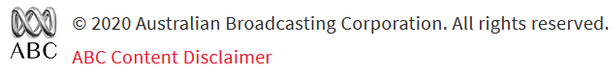
Related articles:
How to be kinder to yourself in difficult times
COVID-19 strips billions in life satisfaction: report
Five ventilation tips to reduce COVID risk

