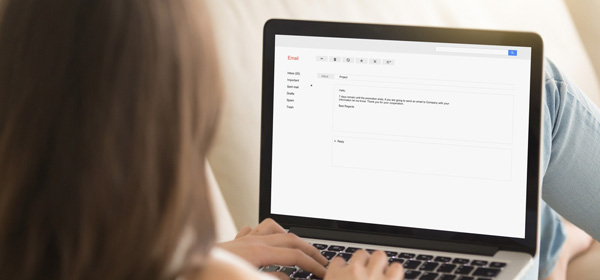Email may be the easiest way to communicate with others, but unless you know the etiquette, emails can be misconstrued and land you in hot water. Avoid misunderstandings with these simple rules.
1. Do not overuse the high priority, urgent and important options
Ever heard of the boy who cried wolf? Well that story is also relevant to emails. You should only use these special functions if something is of utmost importance and needs to be read immediately. People will soon catch on if you use them too frequently and your genuinely urgent emails could be ignored!
2. DO NOT USE CAPITALS
As you can see by the title, unnecessarily using capitals is the email equivalent of shouting right in someone’s face and is extremely poor etiquette. If you find yourself in a situation where you have typed a large email only to realise it is all in capitals, highlight the text and press Shift F3 (PC only). This will change every letter to lowercase. Of course you will have to re-capitalise some words, but it’s a lot easier than rewriting the whole thing!
3. Spam
Never reply to spam, this just confirms your email address is active and you will continue to receive more and more spam. Always block an email address from which you receive spam.
4. Respond to all questions
If you are asked a number of questions in an email, be sure to answer each question so the sender does not need to come back to you and ask the question again. Pre-empting relevant questions is also good email etiquette.
5. Use a signature
Using a signature is an important part of email etiquette and tells people exactly who you are, how to contact you and any related businesses. But don’t include your mobile phone number unless you want calls at any time of the day.
Click NEXT to read the next five rules
6. Read your email before sending
Never send an email without reading it and never send a message in anger. If you write a message when you are angry, save it to drafts, have a break (24 hrs is recommended) and come back and reread what you wrote. Chances are that on reflection, you will make changes. Taking the time to edit your email will help you get your message across more clearly and ensure there is no doubt over its meaning.
7. Chain letters
No one likes them. Do not forward useless chain letters telling people something bad is going to happen to them if they don’t send it to everyone on their contact list. It doesn’t happen; it’s an email, not a witch doctor! The only form of chain letter which is acceptable is a joke, as most of us like a laugh. Just make sure it is appropriate! If you do forward an email, please take a moment to remove the personal details (email address & sig) of the person who sent it to you.
8. Use correct grammar, spelling and layout
Reading text on screen is 20 per cent more difficult than reading a hard copy. So you need to make your emails 20 per cent easier to read. Include paragraphs to break up big blocks of text, use short sentences and simple words, and always check your grammar and spelling.
9. Keep subjects short
If the subject of your email is too long, chances are nobody will be able to see more than the first part when it hits their inbox. Keep subjects between three and seven words long – if you’re having trouble with this, try using key words instead of full sentences.
10. Blind carbon copy
If you are sending an email out to more than one person, it is polite to BCC all of your friends’ email addresses so that you are not making them public. This is especially important when the people you’re sending the email to don’t know each other.