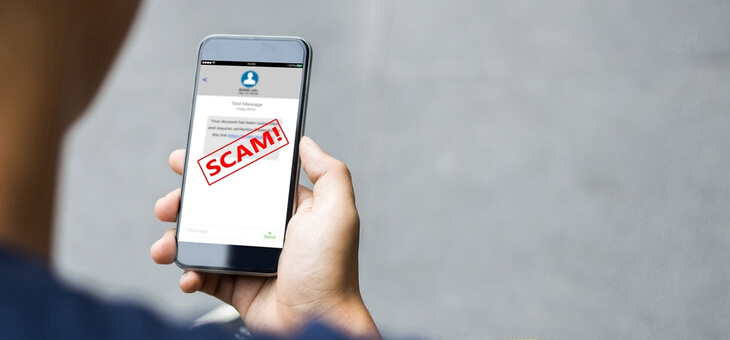Spam text messages are an unfortunate, but constant, part of daily life. Here’s how to defend yourself against these annoying intrusions.
From fringe political parties to missing parcels you don’t remember ordering, the daily barrage of spam texts on our phones is never-ending.
Some are relatively benign advertising, but many are attempts to get the recipient to give up sensitive personal information such as passwords or banking information.
While preventing the texts completely is next to impossible, there are a number of steps you can take to reduce the number of messages you’re getting.
Read: How older Australians can fight back against scammers
Spam filters
The first step you should take is to turn on your phone’s spam filter, if it’s not on already. If you’re using an iPhone, this will be located in your settings under ‘messages’.
Once in the message menu, turn on the feature ‘Filter Unknown Sender’. This should help lower the number of spam texts you get, but senders are finding new ways of getting around these filters every day.
If you’re using an Android phone you’ll need to go into your messages app. Click on the three dots in the upper right corner, select ‘Settings’ and then make sure ‘Enable spam protection’ is turned on.
Block senders
Many people are not aware that you can block any number on your phone. So while you might not stop the text first time around, you can stop repetition.
Read: Are older people more likely to fall for COVID scams
For iPhones, click on the ‘I’ in the top right corner of the spam text, click on the number and select ‘Block’.
For Android phones, again select the three dots in the top right-hand corner of your text. From the menu, select ‘People’, then ‘Options’ and finally ‘Block’ to stop receiving spam text messages from that number.
Depending on your phone and operating system, you may not even have to go through these steps, as a block option is often displayed at the top messages from unknown numbers.
Don’t interact with senders
As tempting as it may be to reply to these texts with a barrage of abuse, this is often the exact reaction the sender is looking for.
Read: The worst and most common passwords of 2021 revealed
“Directly replying to a spam text message lets a spammer know that your number is genuine, says internet security company Norton.
“They can sell your phone number to other spammers who might bombard you with promises of free gifts and product offers.”
It’s also important not to click any links contained within these messages, as they are often linked to malicious sites looking to gain access to your personal information.
Don’t give out your number
It’s almost impossible to avoid giving out your phone number online completely but try to keep it to when it’s absolutely necessary.
Many companies will ask for your number when completing online forms. But unless it’s marked as a mandatory field, then it’s best not to give it out.
Have you been receiving more spam text messages lately? What should be done about it? Let us know in the comments section below.
If you enjoy our content, don’t keep it to yourself. Share our free eNews with your friends and encourage them to sign up.