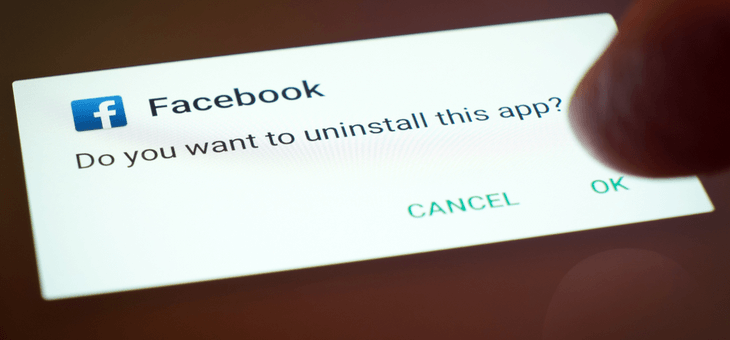Facebook can be a wonderful way to connect with friends and family you don’t get to see very often. It helps you stay up to date on the events going on in your community and keeps you abreast of global news. However, Facebook can also be a huge time suck, and can actually contribute to our stress levels.
Most of us have spent hours nonsensically scrolling through Facebook. According to Psychology Today, Facebook can even be bad for your mental health. It can become addictive, harm your self-esteem and lead to envy. A study has even linked Facebook to depression.
If you’ve been on the fence about disconnecting from Facebook, Computer Pals-Newcastle shares the following guide on how to extricate yourself from the social media behemoth.
How to delete Facebook
Deleting your account completely removes it from public view, including everything you’ve ever posted or uploaded. Your messages will still be viewable by those you sent them to however, since those are not stored solely on your account.
Read: Worst and most common passwords
According to Bustle, it can take about 90 days for all your account information to disappear. Facebook cannot access your personal information once you’ve started the process of deleting it, but it does stay on their servers for 90 days.
So, how do you actually delete your account? Log into Facebook and navigate to the ‘delete account’ page. From there, you’ll have to fill out a form and acknowledge that you want your account deleted. After that, you don’t have to do anything else. Your account will be deleted within 90 days.
How to deactivate Facebook
If you aren’t ready to completely delete Facebook, there is another option – you can temporarily deactivate your account. This is similar to deleting it, but your information is not removed from the servers, so you can reactivate your account at any time. If you just want a break from Facebook, this is the way to go.
Read: Why you might be more vulnerable to fake news
To deactivate your account, simply hit the little arrow in the top right corner of the Facebook homepage and select ‘settings’. From there, click ‘general’ and then ‘manage account’. There should then be an option to deactivate your account. You will then have to follow the instructions and confirm that you want to take this action.
Now what?
Now that you’ve either deleted or deactivated your account, you’ll likely find you have a lot more time on your hands. Why not use this time to spend more time with family or to do something you love? If you love creative writing or digital photography, you can join online groups to connect with other like-minded people. Or perhaps you can use one of your hobbies to help others. If you sew, you can donate your blankets to a local homeless or women’s shelter. If you have a garden, consider expanding it and donating produce to a nearby food pantry.
Read: How to clean your AirPods
Of course, you could always use your extra time to enjoy more relaxing and beneficial activities. For example, those extra hours you spent scrolling can be put towards decluttering your home, adding mood boosters such as plants and new decor, and even taking up practices such as yoga and meditation.
And when you want to stay in touch, you can always call your friends and family to learn what is going on in their lives. Video chats through Zoom or FaceTime offer the chance to see loved ones in person, and enjoy a deeper connection across the miles.
Facebook has its pros and cons, but for some people, the cons simply outweigh the pros. In these cases, we recommend deleting or deactivating your Facebook account and spending your time doing something more productive.
Donna Erickson is a retired public educator.
Are you a regular Facebook visitor? Do you think you spend too much time on Facebook? Why not share your views in the comments section below?
If you enjoy our content, don’t keep it to yourself. Share our free eNews with your friends and encourage them to sign up.