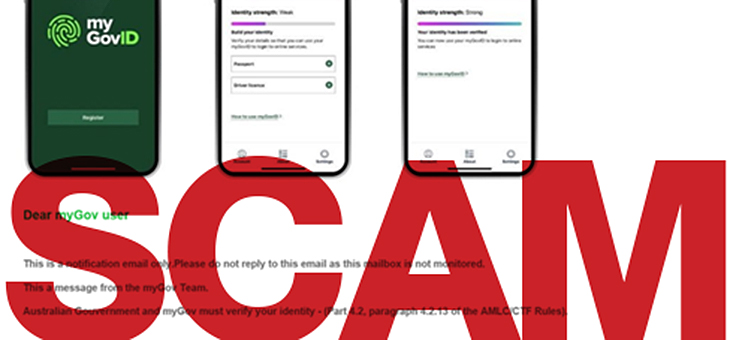If there was anything Australians dread more than receiving an email telling them they have a message in their myGov inbox, it may be an email purporting to be from myGov, that was actually just a phishing scam looking to collect your personal information.
A very realistic myGov scam is doing the rounds and is serious enough that both Services Australia and the Australian Taxation Office (ATO) have issued warnings.
Read more: Pandemic technology boosts trust in government
The fake emails claim to be from myGov and include screenshots of the myGovID app.
The email asks people to click a link to verify their identity using a ‘secure form’ which takes them to a fake myGov page requesting personal information and banking details.
The myGov app is used by many pension recipients and taxpayers as a way of proving who they are when they are accessing government services online.
Services Australia and the ATO have assured users that their systems have not been compromised.
Read more: How targeted advertising works
ATO assistant commissioner Ben Foster said this new phishing scam contains classic warning signs, such as asking people to click a link to confirm their details, and spelling errors.
“The ATO and myGov does send emails and SMS messages, but will never send you an email or SMS with a hyperlink directing you to a login page for our online services,” Mr Foster said.
“In the lead up to tax time, we expect to see more of these malicious attempts to harvest identity details.
“We encourage everyone to be on alert and take the time to remind family and friends to be on the lookout and stay safe online.”
Read more: Netflix targets older demographic
Mr Foster confirmed that this scam was all about collecting personal information from victims rather than gaining access to live information via myGov or myGovID.
Services Australia general manager Hank Jongen said scams were becoming more sophisticated, and people should be wary of emails asking for identity documents or personal information.
“If you’ve opened an email that looks suspicious, don’t click any links, open any attachments or reply to it,” Mr Jongen said.
“If you’ve received the suspicious email and provided your myGov sign in information you should take immediate action.
“Change your myGov password and if you have provided your banking details, contact your bank.
“If you are still concerned and require extra support you can call Services Australia’s Scams and Identity Theft Helpdesk on 1800 941 126.
“Staff will be able to give you advice on what to do if you’ve been scammed and connect you with identity recovery services.”
Mr Jongen said the helpdesk is open Monday to Friday, 8am to 5pm AEST.
If you receive an SMS or email that looks like it’s from myGov, but contains a link or appears suspicious, you can report it to ScamWatch.
Lists of the latest ATO and Services Australia scam alerts and more information about how to identify and report impersonation scams are available at ato.gov.au/scams and servicesaustralia.gov.au/scams.
Tips to protect yourself from scammers
- Be cautious when clicking on hyperlinks embedded in SMS and emails – do not click on links or attachments in emails from unknown sources.
- When logging in with myGovID, ensure that the URL displayed in your browser includes https://www.myGovID.gov.au or https://myGovID.gov.au.
- Keep your personal information and passwords secure – don’t share your password with others and change your passwords regularly.
- Install anti-virus software on all devices and set the software to automatically check for updates on a daily basis.
- Make data security an everyday priority, practice good cyber hygiene and constantly review your security habits.
- Store personal information in a secure place – make sure electronic documents containing personal information are secure and avoid carrying your birth certificate or passport in a wallet or handbag unless you need them.
- When downloading the myGovID app make sure it is from the Apple App Store or Google Play Store.
Have you received any realistic scam emails recently? Have you reported them to ScamWatch?
If you enjoy our content, don’t keep it to yourself. Share our free eNews with your friends and encourage them to sign up.