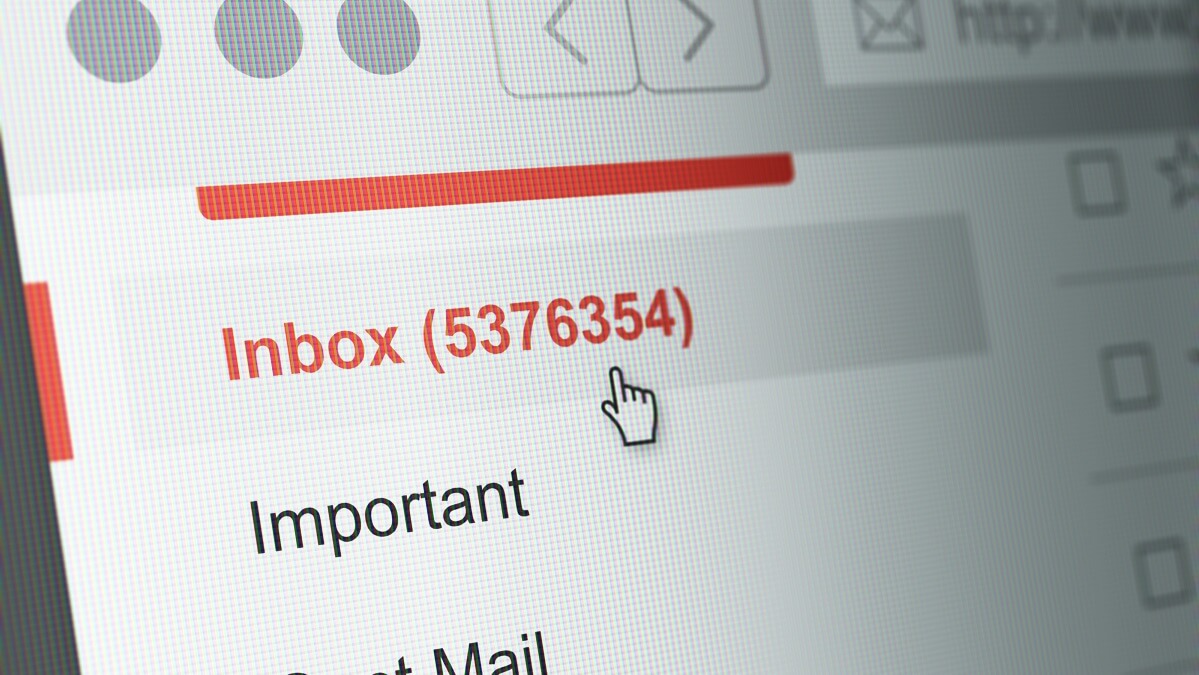Just as there are messy and neat people when it comes to the state of your house, there are also those who keep their email inboxes neat and organised and those who don’t care about hundreds of unread messages piling up and creating clutter.
Personally, I consider myself the neat and organised type and when I see the unread email count on my wife’s phone I start twitching.
However, even as a person who prefers no unread emails sitting in my inbox, I have been struggling to keep on top of my work email address recently, so have looked at some of the strategies people use to keep things under control.
Read: How scammers take over email
If you have ever missed an important email because it got lost among the clutter, then these tips can help you get things back in order.
Schedule time for emails
If one of the reasons you don’t notice emails building up in your inbox is the fact you have notifications turned off, I’m not going to tell you to change your ways.
If you get a lot of email, the constant notifications can be annoying and you are probably doing yourself a favour by ignoring them and not being distracted from whatever life or work events are going on around you.
However, you do need to schedule some time in your day for reading and responding to emails if you want to keep things under control.
If you schedule 10 or 15-minute blocks throughout the day to attend to emails, you will be surprised at how quickly you can declutter.
You should file emails that don’t need a response and respond to the emails that need it. Some emails may require a thoughtful reply, but many can be handled with a simple line or two.
Be ruthless
It’s easy for read emails to quickly pile up and, before you know it, you have hundreds or even thousands of messages idly taking up space. Set aside some time to go through and purge anything you no longer need – and be brutal.
Read: 102yo grandmother scammed out of aged care bond in $375,000 email hack
Use folders
You should view your inbox as the sorting room of your own personal post office, with everything that arrives there making its way to its own proper folder (even if that is the trash).
My work email inbox has a meticulous filing system with sub folders making it easy to locate whatever I need when I need it. My personal email folder is a little looser with broader categories such as ‘Receipts’, but there is still a place for most emails.
You can create several folders and dedicate each to specific emails, such as work-related emails, social media notifications, or emails from friends and family.
Once you have a system in place, it’s important that you use it – this means moving emails to a relevant folder or deleting them.
Ban spam
Nothing clogs an inbox quicker than junk mail. To tackle this problem ensure you have your email filters turned on to sift and sort spam emails.
Then you can either choose to manually delete them from the spam folder, or set your email client to delete them after a certain number of days.
You don’t want to delete them immediately from that folder in case some important email accidentally lands in that folder, as the filtering systems are not always perfect.
Read: Is your email software safe? Microsoft security flaws discovered
Multiple accounts
I have been referring to my work and personal email accounts, and I also have another account for work I do for a volunteer organisation as well.
One of the best things you can do to stay on top of your emails is to use different accounts for different functions.
You might be tempted to use the one account for everything because it means you only check one account, but it is much easier for organising purposes to have separate accounts for different functions.
Set the rules
Just as you can set filters to send messages that look like junk to your spam folder, you can set rules for your email client to file all of your other messages automatically too.
You can set rules that will identify emails by sender or subject line and then assign them proper labels or automatically transfer them to the relevant folder.
Some email clients will already combine emails from the same sender, which can help keep your inbox a little more organised.
What tips do you have for organising your email inbox? Why not share your thoughts in the comments section below?