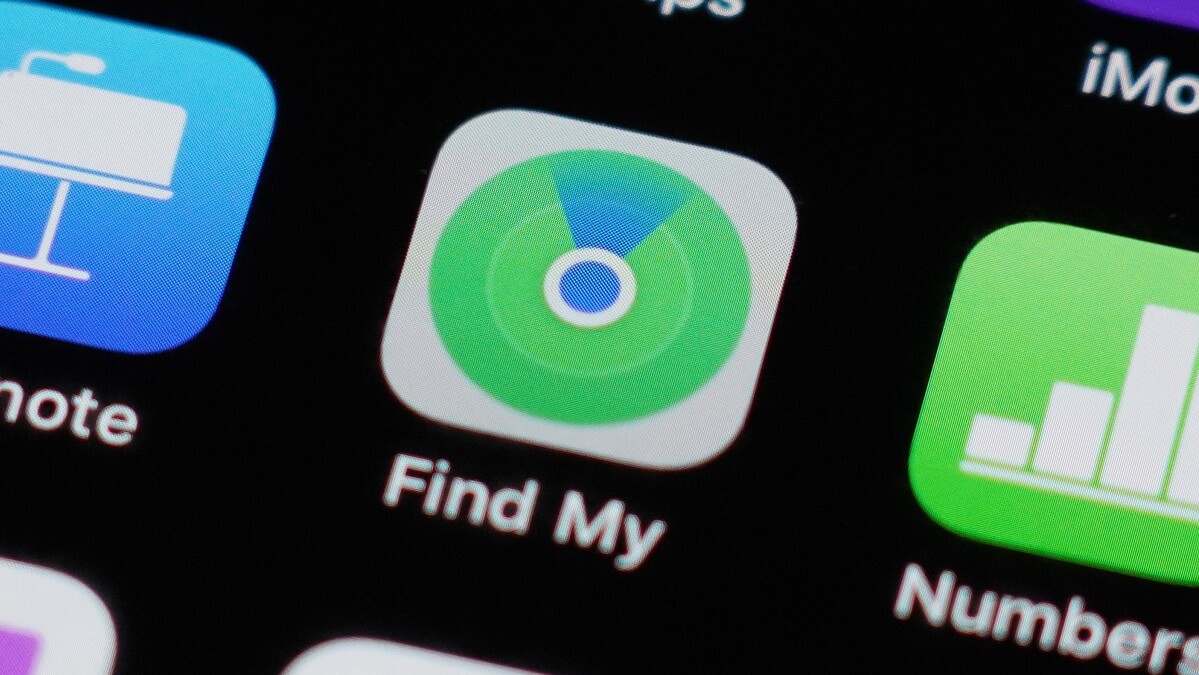Losing your phone can be incredibly stressful but, thankfully, both Apple and Android phones come with a handy feature called ‘Find My Phone’ that can help you locate your device in no time.
Whether you own an iPhone or an Android smartphone, here’s a simple guide on how to use this life-saving feature, even if you’re not a tech expert.
For Apple iPhone
Set up Find My iPhone
Before you can use Find My iPhone, ensure it’s enabled on your device. Go to Settings, then Your Name (located at the top of the screen), then Find My and finally Find My iPhone and toggle the switch to turn it on.
Also, while you’re there, it’s a good idea to enable Send Last Location, which will automatically send your device’s last known location to Apple when the battery is critically low.
This will allow your phone to be located on the Apple Find My network that can be accessed from any other Apple device or any computer.
Locate your device
If you’ve misplaced your iPhone, open the Find My app on another Apple device or go to icloud.com/find on a computer. Sign in with your Apple ID and select All Devices.
Choose your lost iPhone from the list. The app will then show you the device’s location on a map.
Take action
If your iPhone is nearby but you can’t find it, you can make it play a sound to help you locate it.
If your phone has been stolen or is irretrievable, you can remotely lock your device, display a custom message on the lock screen, or even erase all your data to protect your privacy.
For Android Phones
Enable Find My Device
Like Apple devices, Find My Device for Android needs to be enabled in order to work.
On your Android phone, go to Settings, then Security & Location and then Find My Device. Toggle the switch to turn it on. Make sure your location is enabled too.
Locate your device
To find your Android phone, go to android.com/find on any computer or use the Find My Device app on another Android phone or tablet. Sign in with your Google account. The app will show you the last known location of your phone on a map.
Take action
Similar to Find My iPhone, Find My Device allows you to play a sound, lock your phone, or erase your data remotely. This way, you can prevent anyone from accessing your personal information.
Tips if you’ve lost your phone
Act quickly
The sooner you use Find My Phone or Device after realising it’s lost, the better your chances of locating it.
Keep your phone updated
Ensure your phone’s operating system is up to date. Newer versions often have enhanced security features.
Protect your accounts
Always use a strong passcode, fingerprint, or facial recognition to lock your phone and protect your accounts.
Whether you’re an iPhone enthusiast or an Android user, Find My Phone is a valuable tool that can save you from the panic of losing your device.
By following these simple steps, you can quickly locate your phone and protect your data, giving you peace of mind in any situation.
Have you ever lost your phone? How did you get it back? Let us know in the comments section below.
Also read: Are you letting your smartphone control your life?